1. CentOS 홈페이지 접속후 다운로드
CentOS Project
The CentOS Project The CentOS Project is a community-driven free software effort focused on delivering a robust open source ecosystem around a Linux platform. We offer two Linux distros: – CentOS Linux is a consistent, manageable platform that suits a wide
www.centos.org
2. Get CentOS Now > CentOs Linux DVD ISO


3. mirror 사이트에서 url아무거나 한개 선택해서 다운받기
- 상단(빨간영역)이 현재 지역에서 그나마 빠른 속도로 다운로드 받을수 있음

-----------------------------------------------------------------------------------------------------------------------------------
Virtual Machine 생성
1. 설치해둔 VMWare Workstation 실행 > Create a New Virtual Machine
- I will instal the operating system later

2. operating system : Linux / version : CentOS 7 64bit (내가설치한건.. 8인데..)
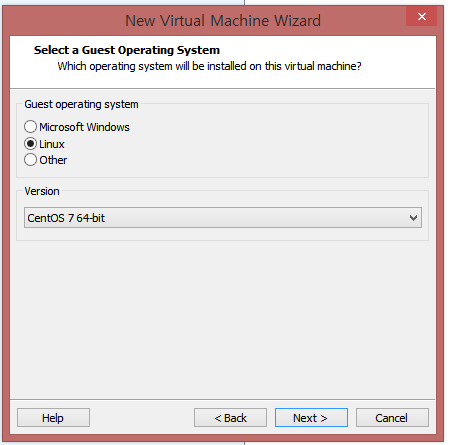
3. virtual machine name설정후 Next

4. Store virtual disk as single file > Next
. Store virtual disk as single file : 가상 디스크를 단일 파일로 저장
. Split virtual disk into multiple file : 가상 디스크를 여러 파일로 분할
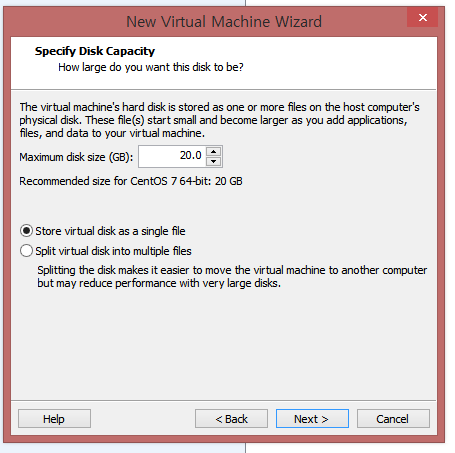
5. 설정정보 확인후 Finish
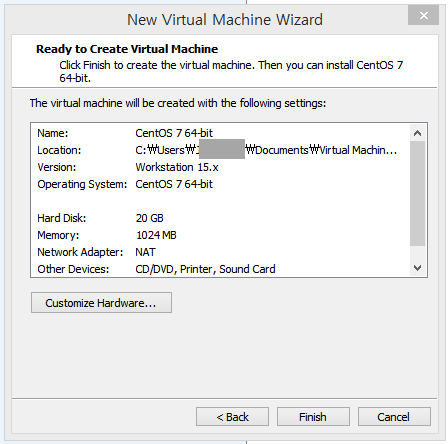
-----------------------------------------------------------------------------------------------------------------------------------
Virtual Machine 셋팅 변경
1. 가상머신 환경설정 > Edit virtual machine settings

2. Virtual Machine Settings > Hardware > Memory : 1024MB

3. Virtual Machine Settings > Hardware > CD/DVD(IDE) > Connection > Use ISO image file
- 아까 다운로드 받은 iso 경로를 설정후 OK
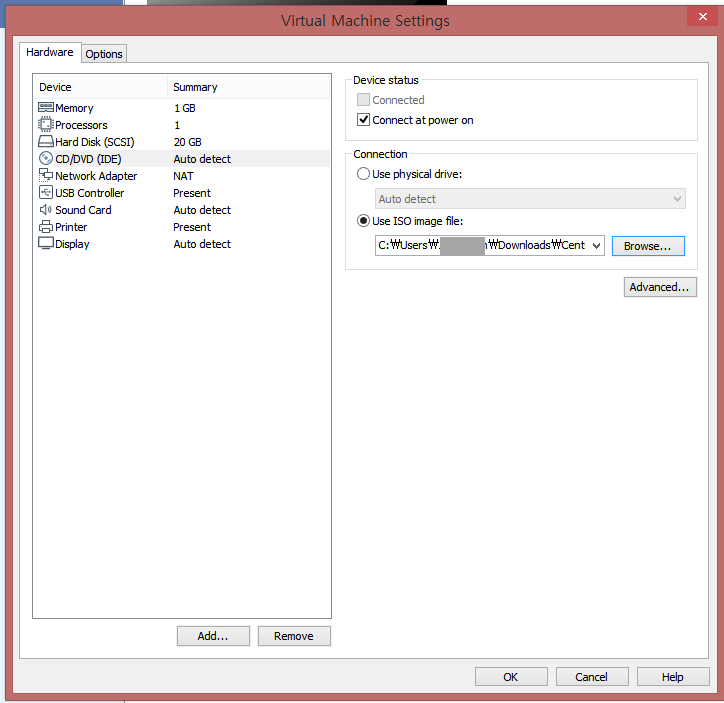
출처:
'Operating System > Linux' 카테고리의 다른 글
| [LINUX] 자주 쓰이는 기본 명령어, 명령어 모음집(cheat sheet) (0) | 2021.03.20 |
|---|---|
| [Linux] Cron, Crontab이란? batch 등록하기 (0) | 2020.11.02 |
| Linux Vi editor (vi 편집기) 명령어 (0) | 2020.09.21 |
| Linux 명령어 vs 윈도우 명령어 비교 (0) | 2020.09.15 |
| 리눅스(Linux) 기초 이론 (OS,쉘,터미널,커널) (0) | 2020.07.27 |



댓글